In this post we will see the new functionalities of this great hyperconverged technology that VMware offers us for everything related to storage.
vSAN is VMware’s software-defined storage solution. It abstracts and aggregates locally attached disks in a vSphere cluster to create a storage solution that can be provisioned and managed from vCenter Server and the vSphere Client.
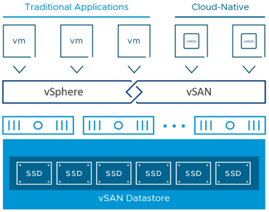
vSAN is hypervisor-converged, which means that storage and compute for VMs are delivered from the same x86 server platform running the hypervisor. vSAN integrates with the entire VMware stack, including features such as vSphere vMotion, vSphere HA, and vSphere DRS. We can control VM storage provisioning and the daily management of storage SLAs through VM-level policies that can be set and modified as needed. vSAN delivers enterprise-class features, scale, and performance, making it the ideal storage platform for VMs.
Unified HTML5 User Interface for vSphere and vSAN
vSphere and vSAN use an HTML5 UI for vCenter Server. This UI simplifies workflows and provides new integration capabilities

vSAN 6.7 introduces support for the new HTML5-based vSphere Client, which is based on the Clarity framework used for other VMware solutions. VMware products that already use the Clarity user interface include vRealize Operations and vRealize Log Insight. This improved UI integrates simpler workflows to configure vSAN, manage disk groups, and monitor vSAN health, performance, and capacity.
New Fwatures and Enhancements
vSAN 7 introduces several new features and enhancements:
• Native support for planned and unplanned NVMe hot plug
• Ability to override default gateway settings on the vSAN enabled VMkernel port
• Increased maximum drive capacity
• Addition of vSAN file services with NFS 4.1 support for cloud native storage
NVMe hot plug is natively supported in vSphere 7 and vSAN 7.0. vSAN 7.0 supports overriding the default gateway on the vSAN traffic VMkernel and the witness traffic VMkernel. vSAN 7.0 extends support to 32 TB for physical capacity drives and extends to 1 PB for logical capacity when deduplication is enabled. In this way, large capacity drives achieve better deduplication ratios.
• Integration with vSphere Lifecycle Manager Integration with Skyline
• File-based persistent volumes (cloud native storage)
• Integration with vSphere with Kubernetes (cloud native storage)
Scalable Storage Provisioning for DevOps
With granular visibility into container volumes in vSAN 6.7 U3, we can control and monitor health and compliance information for each container volume.
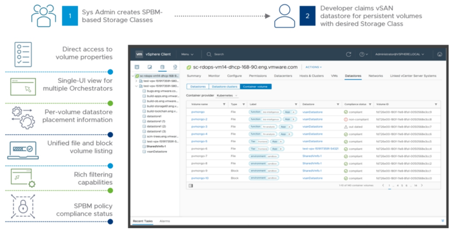
With granular visibility into containers, we can troubleshoot and remediate activities more rapidly. This feature helps DevOps teams to implement their container-based applications.
Creating Hybrid Cloud Solutions
With vSAN, we can use the same tools to manage your public and private cloud environments.
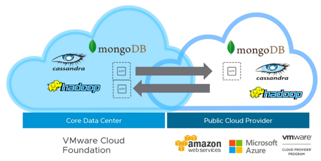
Docker containers, released in 2013, changed the value proposition for containers. With minimal effort, developers can deploy containers on their laptops and then migrate them to a production environment on premises or to a public cloud provider.
However, stateful technologies need data to easily migrate between environments, and administrators want familiar tools and processes to manage a multicloud environment. With vSAN, we can use the same tools to manage your public and private cloud environments. vSAN has native services with three of the four largest public cloud providers: Amazon, Microsoft, and IBM. Because these cloud environments use the same tools and processes as private clouds, data migration is as simple as using Storage vMotion, and Kubernetes can use your public cloud environment as your container environment scales.
Data Management for Stateful Cloud Native Applications
With vSAN 6.7 U3, we can provision and manage persistent volumes for container orchestrators such as Kubernetes. Requirements are easy to assign:
• The vSAN administrator creates the Storage Policy Based Management (SPBM) policy.
• The developer consumes with storage class.
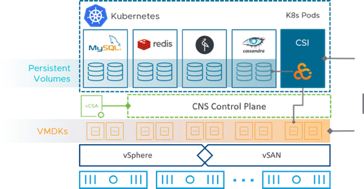
Containerized applications that require persistent storage can be deployed by the Kubernetes administrator or developers without having to understand the underlying storage.
vSAN administrators associate storage policies to Kubernetes storage classes. As a result, vSAN presents this storage as first-class disks (FCD) in the vCenter Server UI for easy management and troubleshooting.
The example illustrates the following points:
• The container storage interface (CSI) replaces the vSphere cloud provider.
• The vSphere cloud provider provides dynamic volume provisioning (through a StorageClass API).
• The CSI is an out-of-tree driver, for example, a plug-in, which can be installed on any version of Kubernetes after 1.12. With this feature, decoupling from a Kubernetes release cadence is rapid.
We require virtual hardware version 14 (compatible with ESXi 6.7 U2 and later) or later. Volume resizing and snapshots are not supported for this edition.
Predictive Analysis for Maintenance Operations
We can perform a detailed precheck analysis when you enter a host into maintenance mode (EMM). This precheck has the following features:
• Different report views:
— Object Compliance and Accessibility
— Cluster Capacity
— Predicted Health
• Dedicated view under Monitor
• Can be tested against alternate migration options
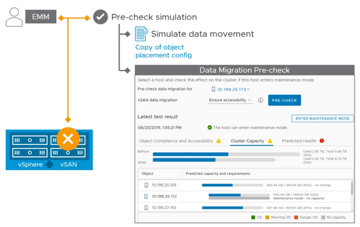
The Precheck Remediation is performed on the host or the cluster. The check displays a table that lists possible problems that might prevent a successful remediation and recommendations for how to fix the issues.
When we perform a maintenance task in vSAN 6.7 U3, the precheck analyzes the potential behavior of the following aspects of the cluster:
• Object compliance
• Object accessibility
• Cluster capacity
• Health of the cluster
The resulting report gives you an informed view before any action is taken. To view detailed information about vSAN Health, follow these steps:
1. Select a vSAN cluster.
2. Click the Monitor tab.
3. Click vSAN.
4. Click Health.
If we start a remediation task in a vSAN cluster that failed the vSAN health precheck, the hosts enter maintenance mode, get upgraded, but might fail to exit maintenance mode, and the remediation eventually fails.
Improved Performance Metrics and Tools
vSAN 6.7 U3 provides new performance metrics and troubleshooting utility. We can access dedicated vSAN CPU metrics to understand overheads:
• Available through API
• Exposed in vRealize Operations
We can run a new vsantop command for host-based vSAN monitoring and troubleshooting:
• Similar to esxtop
• Frequent collection interval
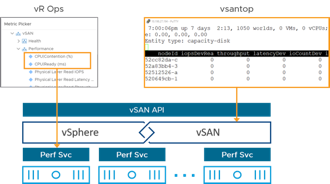
vSAN 6.7 U3 introduces a vSAN CPU metric through the performance service and provides a new command-line utility (vsantop) for real-time performance statistics for vSAN.
The vSAN CPU metrics help you understand the number of resources consumed for the processing of I/O operations and other data services. CPU usage for various vSAN modules such as LSOM, DOM, and CMMDS is collected. Each module is summed to provide an aggregate usage of the CPU by vSAN.
Module statistics are persisted in the statistics database and can be accessed in the following ways:
• vSAN support insight
• Log bundles
• API for solutions such as vRealize Operations
To view the details of vSAN CPU metrics, follow these steps:
1. Select a vSAN cluster.
2. Click the Monitor tab.
3. Click vSAN.
4. Click Support.
5. Click Performance for Support.
vSAN displays performance charts with the % Used and % Ready metrics for clients running on the cluster.
The command-line tool vsantop that runs on ESXi hosts shows you the real-time vSAN performance metrics. You can use this tool to monitor vSAN performance. vsantop collects and persists statistical data in a RAM disk. Based on the configured interval rate, the metrics are retrieved and displayed on the secure shell console. This interval is configurable. We can reduce or increase it depending on the amount of detail that we require.
For more information about how to use the vsantop command-line tool, see vSAN Monitoring and Troubleshooting
vSAN File Services Architecture
The vSAN file service provisions NFS 4.1 file shares from our vSAN data center. NFS 4.1 file servers are automatically created as agent VMs on select ESXi hosts in your vSAN cluster. The NFS 4.1 file servers are federated, forming a single vSAN distributed file system (VDFS) with a unified namespace.
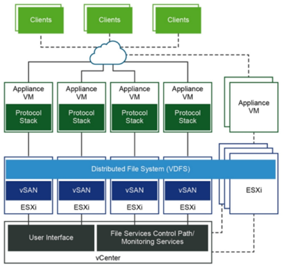
With vSAN file services, we can provision a file share from you vSAN data center. We can access the file share by using SMB or NFS. The basic design is to run SMB or NFS file servers in guest VMs on top of a file system service that is available to all VMs. These file servers are federated to form a unified namespace that consists of multiple separate independent file servers called shards.
The file system service is a vSAN distributed file system. The shard manager manages the SMB or NFS shards and brings them together into a unified namespace. The shard manager must manage all the shards and shares in it. The shard manager must also tie natively into the existing vSphere management UI that is used to control vSAN.
Closing Note
I hope it has been useful to you. See you next!

