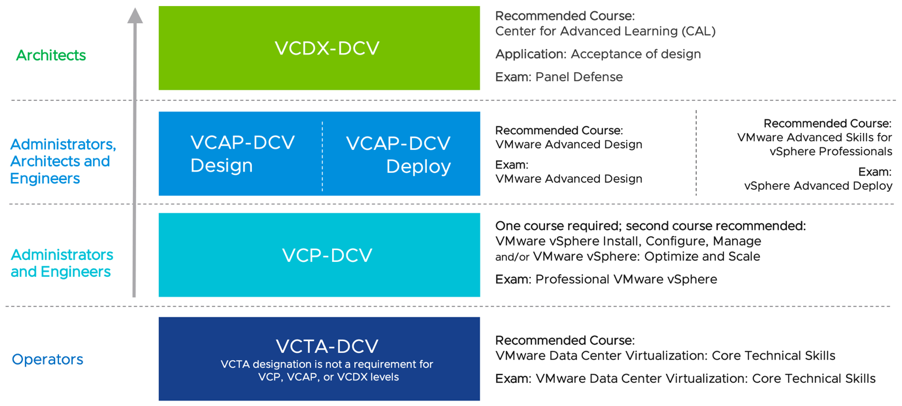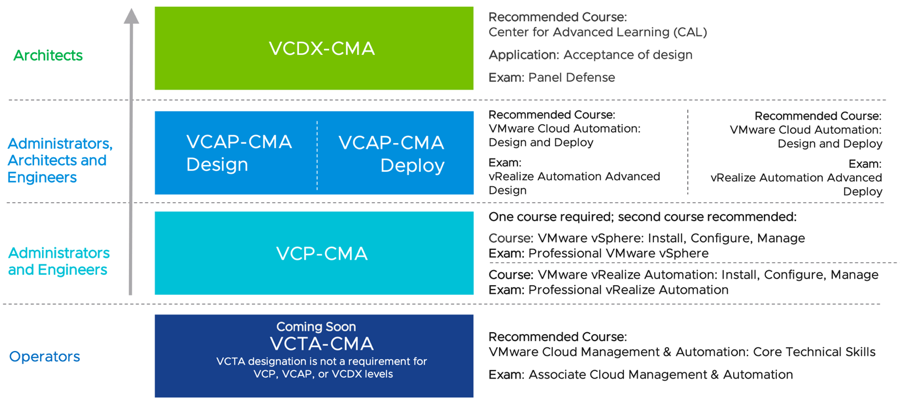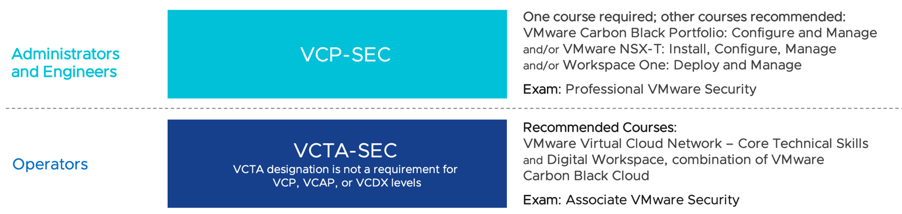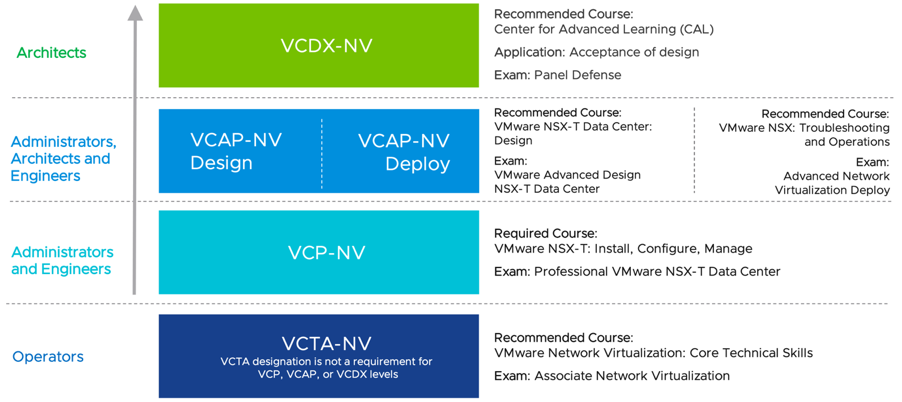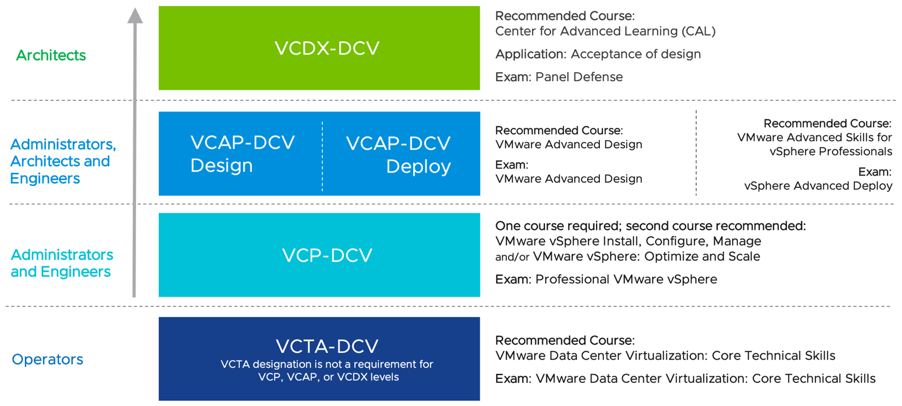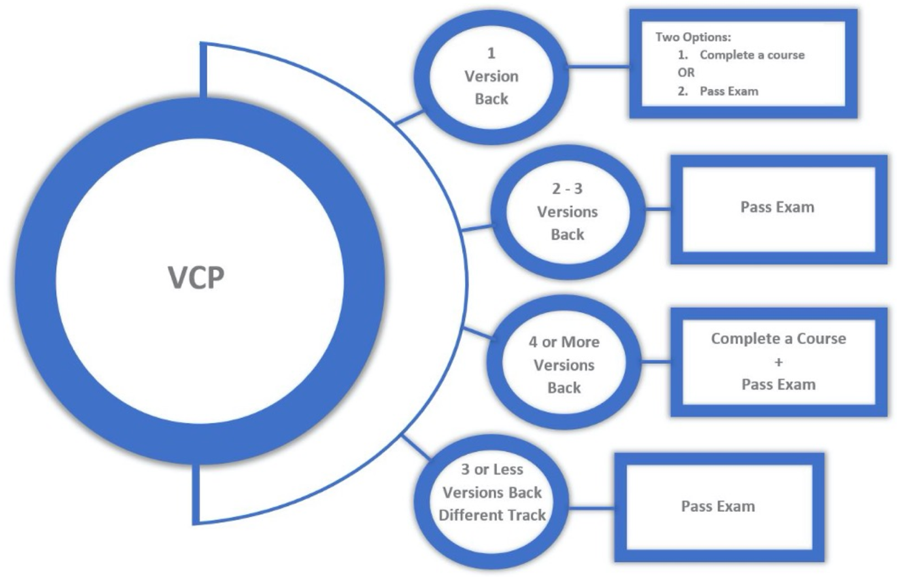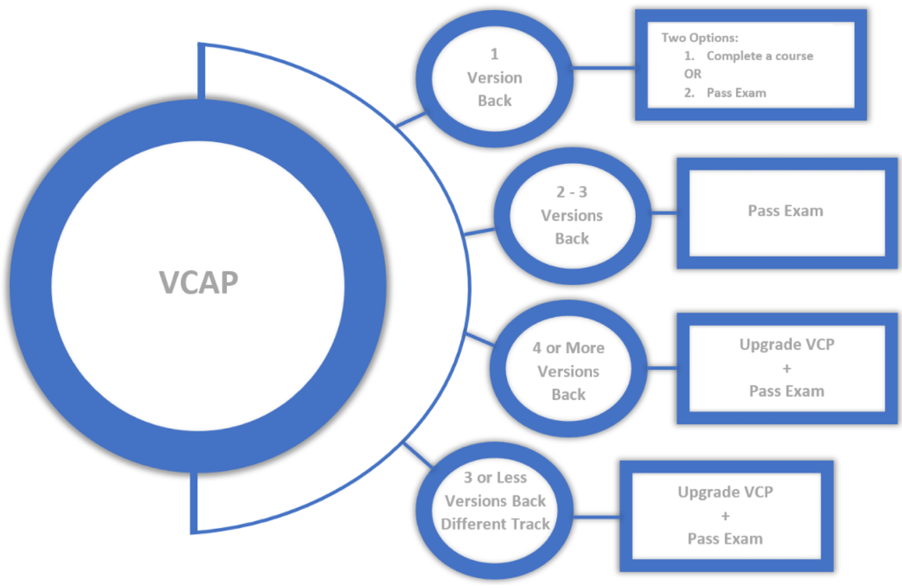Hi everyone! In the previous post we talked about VMware Trainings, and today it is the time of the VMware Certifications. They are a badge of honor, designed to validate our expertise and get us where we need to be, proficient today and future-proofed for tomorrow. It signifies the highest standard and commitment to our organization and our customers by validating our technical leadership and our ability to provide scalable and reliable virtualization platforms. Plus, certifications add value to our career, providing a gateway to new opportunities, promotions and higher pay.
To begin, we can visit the VMware Certification website, where we will find the different options that are designed to help us identify certification tracks for Data Center Virtualization, Cloud Management and Automation, Security, Network Virtualization, Digital Workspace and Application Modernization.
Certification Levels
There are two types of credentials:
Careers certifications, align to job roles and validate expertise across one of VMware’s solution areas. While centered on a key product (vSphere or NSX Data Center, for example), the certification exams may include skills on additional products that fall within the job role’s domain.
- VMware Certified Technical Associate (VCTA), for Operators, is aligned to Day 2-type of regular, repeated operational and monitoring tasks. Good for candidates who are new to the industry, whether as newly graduating students, career-changers, or entry-level employees looking for opportunities to advance.
- VMware Certified Professional (VCP), for Administrators and Engineers, is designed for IT professionals who install, configure, manage and optimize VMware solutions.
- VMware Certified Advanced Professional (VCAP), for Administrators, Architects and Engineers, is for those who design and build VMware Solutions (VCAP Design), manage and optimize (VCAP Deployment) VMware solutions.
- VMware Certified Design Expert (VCDX), for Architects, this is the highest level of VMware certification. VCDX recognizes IT professionals who design, build, and manage VMware solutions and systems.
Digital Badges are built to a narrower scope. For example, Specialist badges are a type of badge that is built on top of a career certification, proving additional expertise on a specific product (vSAN, for example). Other types of badges include:
- Skills badges, a stand-alone set of skills that don’t require a prerequisite certification, often used for off-prem product skills
- Milestone badges, a combination of other certifications or badges, such as the VCIX
- Contributor badges, a warded to those who help build our certification exams
VMware Certifications Paths
Data Center Virtualization (DCV) is designed to gauge our level of skill designing, installing and managing VMware vSphere environments in a real-world environment.
Cloud Management and Automation (CMA) is designed to gauge our level of skill installing, configuring and optimizing VMware vRealize for our cloud solution.
Security (SEC) validates a candidate´s understanding of VMware´s security solutions and the candidate´s ability to provide entry level support for the security features of VMware products, including NSX-T Data Center, Workspace ONE and VMware Carbon Black Cloud.
Network Virtualization (NV) is designed to gauge our level of skill designing, implementing and managing a VMware NSX environment.
Digital Workspace (DW) is designed to gauge our skill configuring, deploying, managing, maintaining, optimizing and troubleshooting VMware Workspace ONE and related solutions. VMware Desktop and Mobility certifications are designed to gauge our level of skill designing, installing and managing a VMware Horizon with View environment deployed on VMware.
Application Modernization (AM) is designed to gauge our level of skill validated by passing specialist exams. Whether it´s developer knowledge of specialized frameworks, or administrator knowledge of emerging technologies like Kubernetes and containers. VMware can help us build an effective team with proven skills.
Let’s take the VMware Data Center Virtualization (DCV) path as an example to explain the procedure.
As we have seen, the first level is the VCTA-DCV, which is NOT mandatory, but is recommended for those who have just started on this path and carry out operational tasks.
The second level, but the first required, is the VCP-DCV; from which we can find the certification path with all possible options, recommendations and additional information necessary.
Once we have achieved the VCP-DCV certification, we can go to the next level, the VCAP-DCV, which has no required courses, but some recommended ones. We can choose to take any of the two available options in any order (VCAP-DCV Design and VCAP-DCV Deploy), and if we take both, we will obtain the VMware Implementation Expert – Data Center Virtualization milestone badge.
Finally, the VCDX-DCV certification. This certification is achieved through the unique solution design defense process, where all candidates must submit and successfully defend a production-ready VMware solution before a veteran VCDX accredited panel. This process ensures that those who achieve VCDX status are peer-vetted and ready to join an elite group of world-class consulting architects.
How do I upgrade my VCP?
To understand this, let’s take the excellent explanation that Karl Childs made on the VMware Learning blog.
If we wish to upgrade to the current year certification (ex: VCP-DCV 2021) and we hold the previous certification version in the same track (ex: VCP-DCV 2020), then we can either complete a qualifying course or pass the qualifying exam to upgrade. If we hold a certification going back 2-3 versions (ex: VCP6.5-DCV or newer), then we can pass the qualifying exam to upgrade to the current year certification. If we hold a certification four or more versions back (ex: VCP6-DCV) then we are required to complete a qualifying course and pass the qualifying exam in the same track. If we hold a certification in a different track within 3 versions of the most current version, (ex: VCP7-CMA) then we can pass the qualifying exam to upgrade.
How do I upgrade my VCAP?
If we wish to upgrade to the current year certification (ex: VCAP-DCV 2021) and we hold the previous certification version in the same track (ex: VCAP-DCV 2020), then we can either complete a qualifying course or pass the qualifying exam to upgrade. If we hold a certification going back 2-3 versions (ex: VCAP6.5-DCV or newer), then we can pass the qualifying exam to upgrade to the current year certification. If we hold a certification four or more versions back (ex: VCAP6-DCV) then we are required to upgrade your VCP and pass the qualifying exam in the same track. If we hold a certification in a different track within 3 versions of the most current version, (ex: VCAP7-CMA) it is required to upgrade our VCP and pass the qualifying exam in the same track.
Closing Notes
I hope it has been useful to you and start (or continue) your path to certification and potentially increase your skills and professional level with VMware. See you!