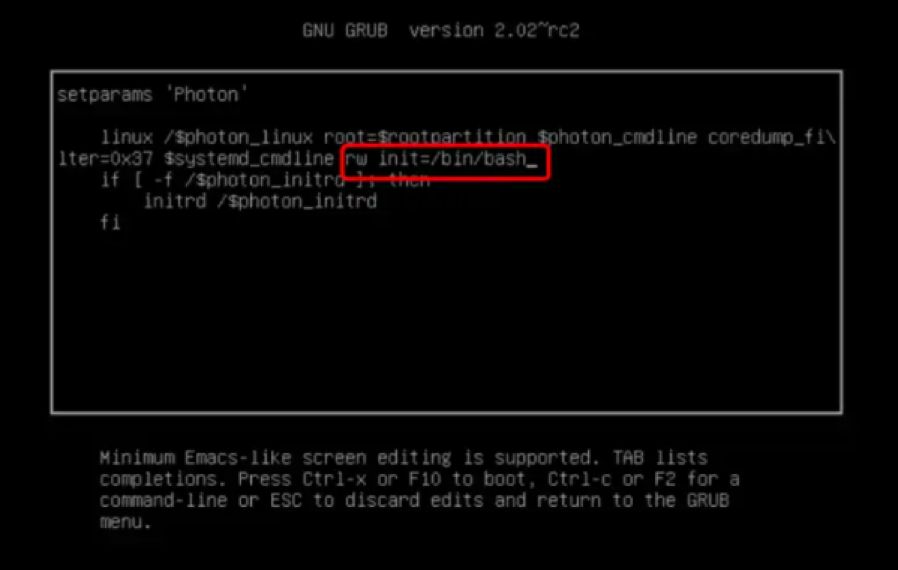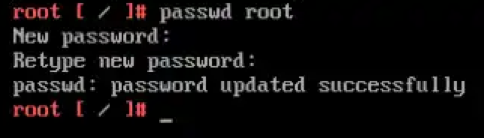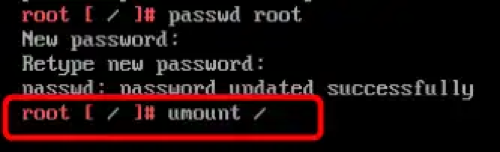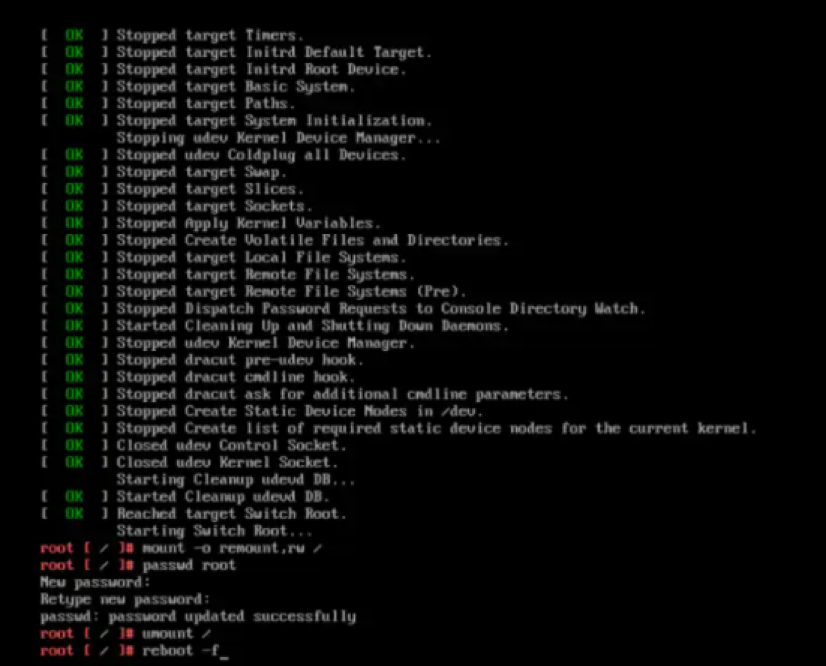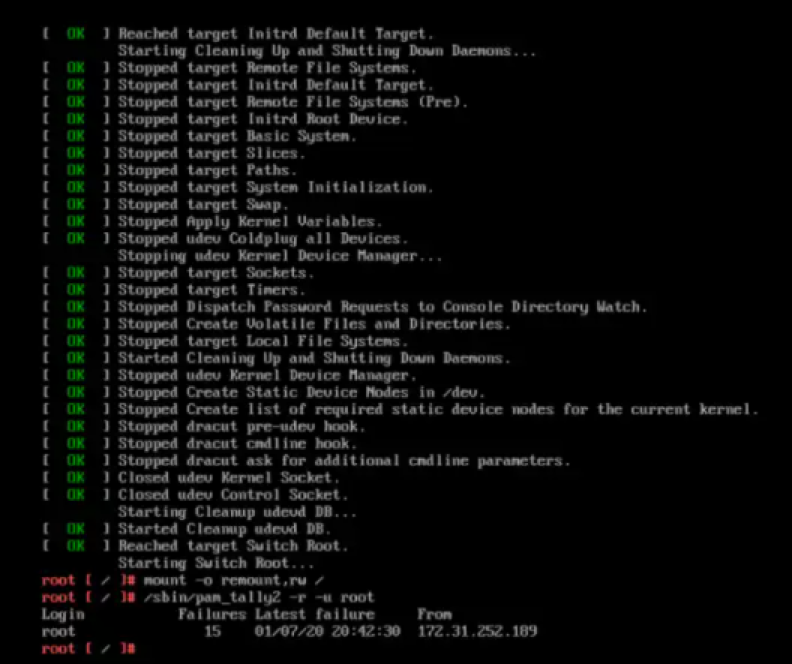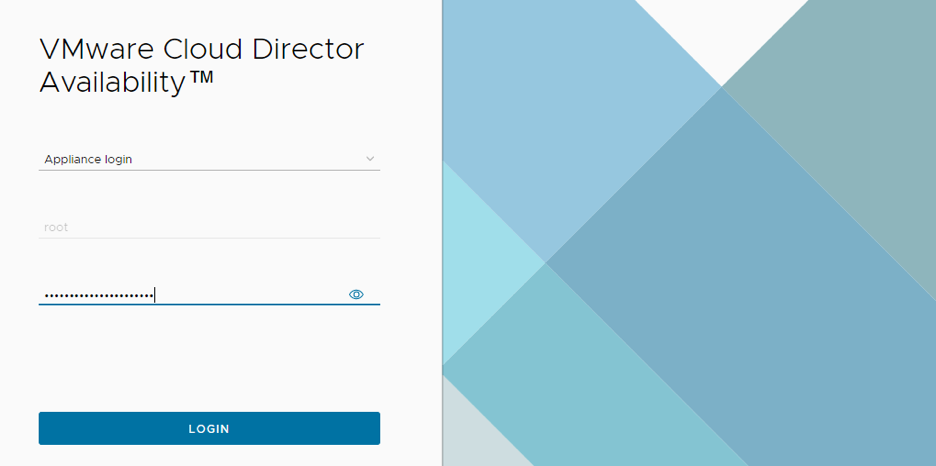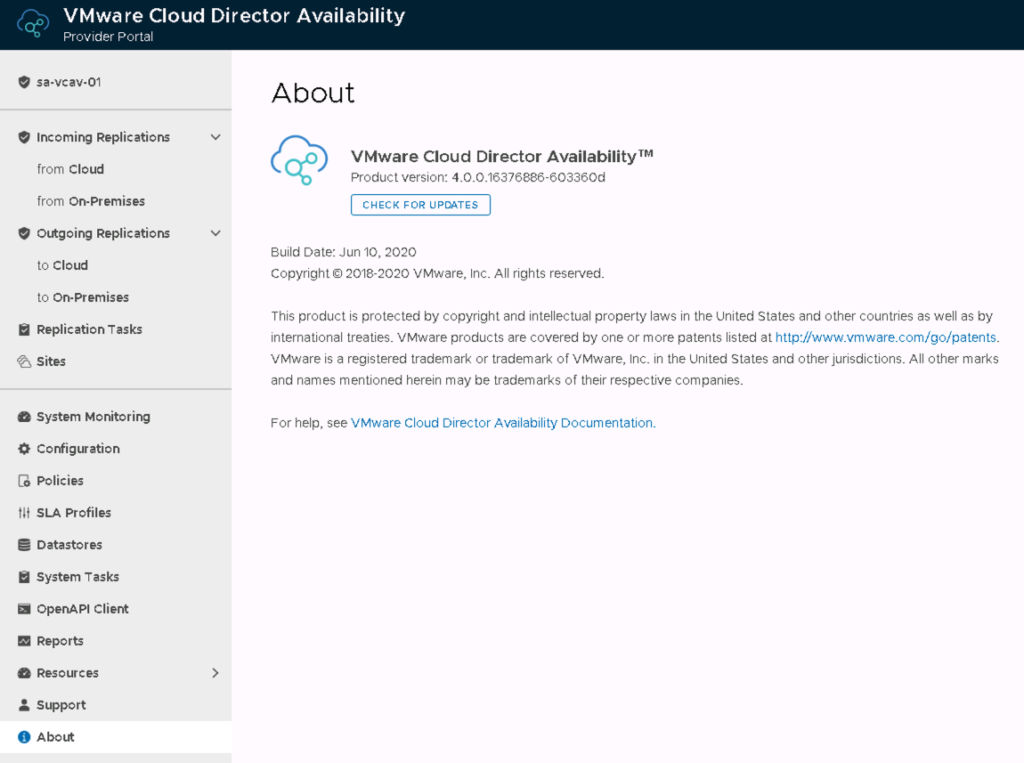This article will explain the steps to unlock or reset the VMware Cloud Director Availability root account.
Reset VMware Cloud Director Availability root account
VMware Cloud Director Availability is build on PhotonOS. The first step we must take is reboot the appliance and enter the GRUB menu by hitting ‘e’ during the boot.
In the GRUB menu, add “rw init =/bin/bash” to the line starting with Linux.. and hit F10
The appliance will boot in the bash shell now.
In the shell, type “mount -o remount,rw /” and hit Enter
In the shell, type “passwd root” and hit Enter
Enter the new password twice and hit enter
In the shell, type “umount /” and hit Enter
In the shell, type reboot -f to reboot the appliance
After you finished these steps, you can logon to the portal and SSH again with the new password.
Unlock the VMware Cloud Director Availability root account
If you only want to unlock the account without setting a new password, the steps are almost equal.
Replace the step where you type “passwd root” with “/sbin/pam_tally2 -r -u root” to unlock the account.
In the shell, proceed with “umount /” and “reboot -f” commands
After you finished these steps, you can logon to the portal and SSH again with the unlocked root password.
Logon to the VMware Cloud Director Availability Admin portal
Closing Notes
I hope you find it useful. See you next!