As everyone knows, VMware has vSphere version 7 available, and if you are running vSphere 6.5 or 6.7 and you want to migrate to 7.0, we’ll see how to do it.
vCenter Server 7.0 provides many options for upgrading our vCenter Server deployment. For a successful vCenter Server upgrade, we must understand the upgrade options and the sequence of tasks.
The two core components of vSphere are VMware ESXi and VMware vCenter Server. ESXi is the virtualization platform on which we can basically create and run virtual machines and virtual appliances. vCenter Server is a service that acts mainly as a central administrator for ESXi hosts connected in a network. vCenter Server appliance is a preconfigured virtual machine optimized to run vCenter Server.
Deployment Models
Since their introduction with vSphere 6.0, Platform Services Controller and vCenter Server share an architecture. The architecture has two deployment models.
vCenter Server with embedded Platform Services Controller: The Platform Services Controller services are installed in the same appliance as the vCenter Server services. vCenter Server with external Platform Services Controller: The Platform Services Controller services are installed as a separate appliance to the vCenter Server services.
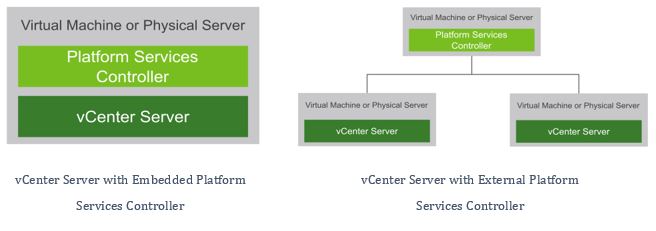
vCenter Server deployment models define how the vCenter Server services are made available to users:
• You can install vCenter Server with an embedded or external Platform Services Controller instance on a Microsoft Windows VM or physical server.
• You can deploy vCenter Server Appliance with an embedded or external Platform Services Controller instance
vCenter Server 7.0 Deployment Enhancements
vCenter Server 7.0 supports only vCenter Server Appliance with embedded Platform Services Controller. It does not support the deployment of an external Platform Services Controller node.
vCenter Server 7.0 supports only an embedded architecture where Platform Services Controller and vCenter Server systems are deployed to the same appliance.
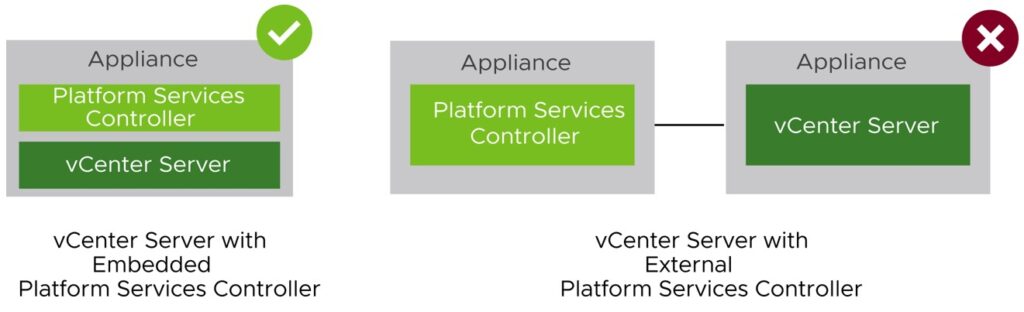
With the release of vSphere 7, you cannot install vCenter Server to a Windows OS. Users who want to move from Windows vCenter Server (6.5 or 6.7) can migrate to vCenter Server 7.0. Older versions of vCenter Server must be upgraded to either 6.5 or 6.7 before you can migrate to vCenter Server 7.0.
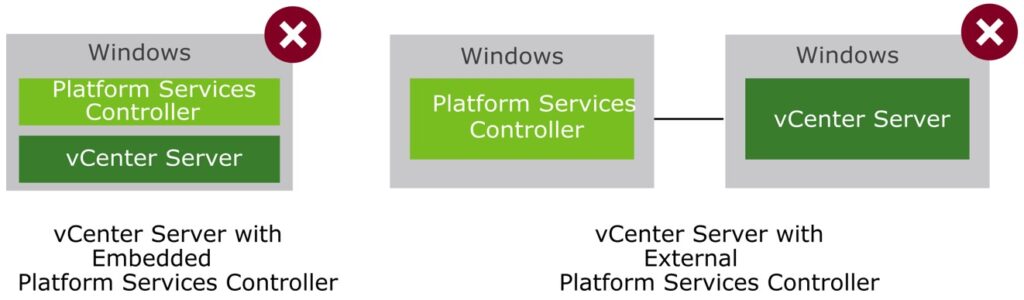
Enhanced Linked Mode with an Embedded vCenter Server
As with previous versions of vSphere, vCenter Server can be deployed in Enhanced Linked Mode:
• Enhanced Linked Mode connects multiple vCenter Server systems.
• Enhanced Linked Mode provides a single view for all linked vCenter Server systems.
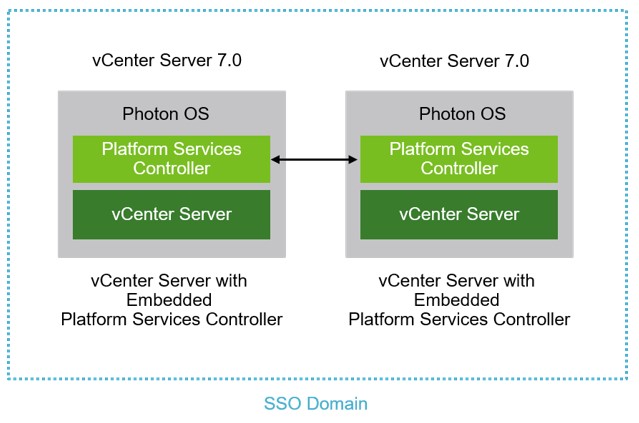
Before vSphere 6.5 U2, you could not use vCenter Server in Enhanced Linked Mode when using an embedded Platform Services Controller node. Because an embedded configuration is the only deployment model, Enhanced Linked Mode is supported. It also works with an external Platform Services Controller node.
Benefits of vCenter Server 7.0 Deployment Model
Simplifying the deployment model has the following benefits:
• No extra VM for Platform Services Controller or its life cycle overhead
• No extra Windows license for the Platform Services Controller node
• No load balancer for high availability
With fewer deployment options, the complexity of vCenter Server management is reduced, saving cost and time. You require a Windows license for the Microsoft Windows version of vCenter Server, and, if using a SQL database, you require an extra license. If vCenter Server is configured with an external Platform Services Controller node, you need another Windows license. Having a distributed configuration also makes management more complicated because you must manage, patch, and back up additional VMs.
vSphere Version Upgrade Compatibility The VMware Product Interoperability Matrix provides the supported upgrade paths for vSphere and other VMware products.

See the VMware Product Interoperability Matrices at:https://www.vmware.com/resources/compatibility/sim/interop_matrix.php
vCenter Server Upgrade Process
You can upgrade or migrate vCenter Server 6.5 or 6.7 to 7.0. Verify you meet the upgrade requirements before commencing the upgrade process.
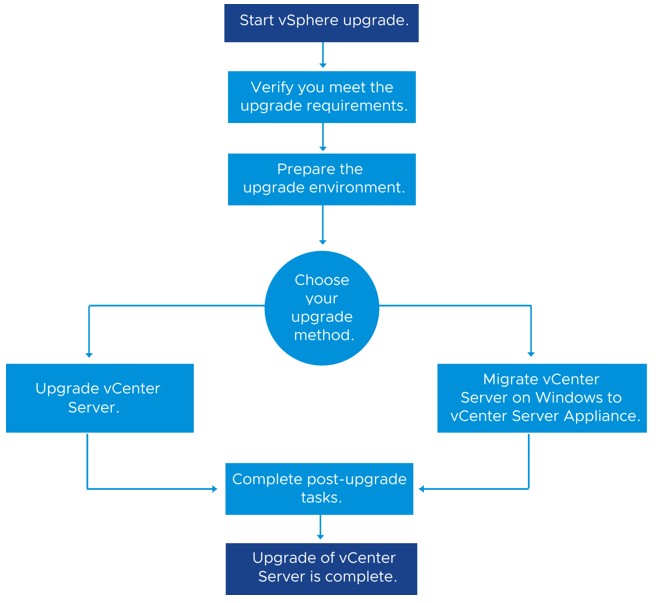
You follow several high-level steps when upgrading or migrating vCenter Server:
1. Select your upgrade goal. Are you upgrading vCenter Server Appliance or migrating vCenter Server for Windows to vCenter Server Appliance?
2. Verify that your system meets the hardware and software requirements.
3. Prepare your environment for the upgrade or migration.
4. Upgrade or migrate vCenter Server for Windows or vCenter Server Appliance. 5. Complete the required post-upgrade or post-migration tasks.
Upgrade Paths to vCenter Server 7.0
The installer upgrades vCenter Server 6.5 or 6.7, with an embedded or with an external Platform Services Controller node, to vCenter Server 7.0.
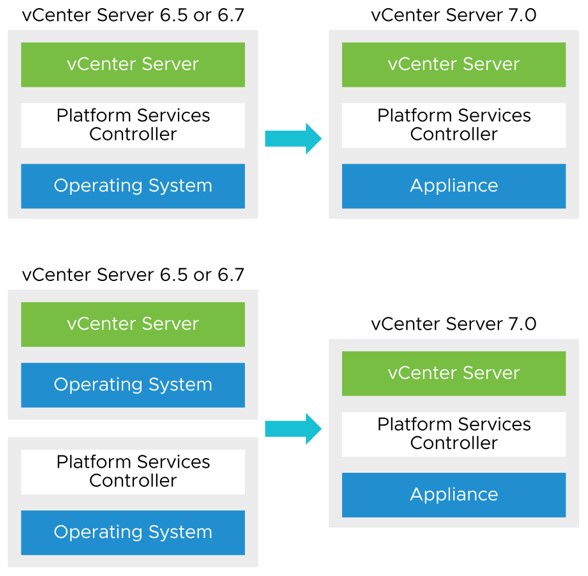
The installer upgrades vCenter Server 6.5 and 6.7 with an embedded Platform Services Controller node to vCenter Server 7.0.
The installer upgrades vCenter Server 6.5 and 6.7 with an external Platform Services Controller node to vCenter Server 7.0.
Migration Paths to vCenter Server 7.0
You can migrate vCenter Server 6.5 or 6.7, which runs on Windows, to vCenter Server Appliance 7.0.
You can migrate vCenter Server 6.5 or 6.7 with an external Platform Services Controller node to vCenter Server Appliance 7.0.
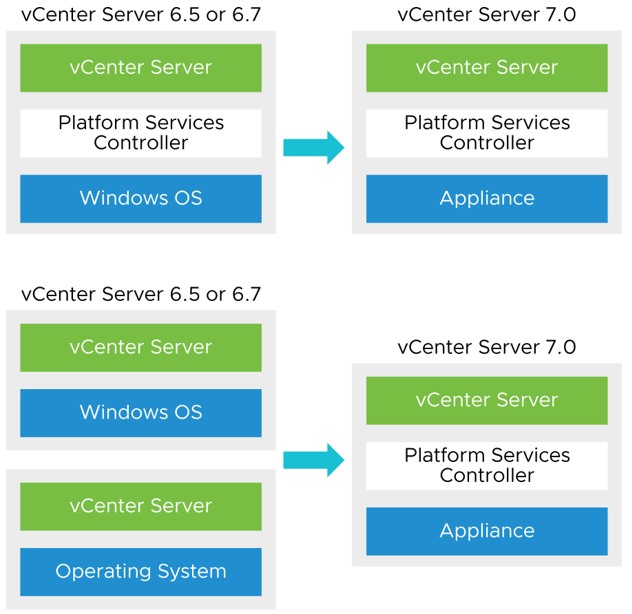
If VMware Update Manager is registered with vCenter Server, its configuration, including baselines and metadata, are migrated to the vCenter Server Appliance 7.0.
Upgrade or Migration to vCenter Server 7.0 with Shared Platform Services Controller
If multiple vCenter Server instances are connected to a shared Platform Services Controller node, the upgrade or migration includes the following steps:
• With the first upgrade or migration, a convergence is performed.
• All other vCenter Server instances remain connected to the shared Platform Services Controller node.
• When the last vCenter Server instance is upgraded or migrated, Platform Services Controller can be decommissioned.
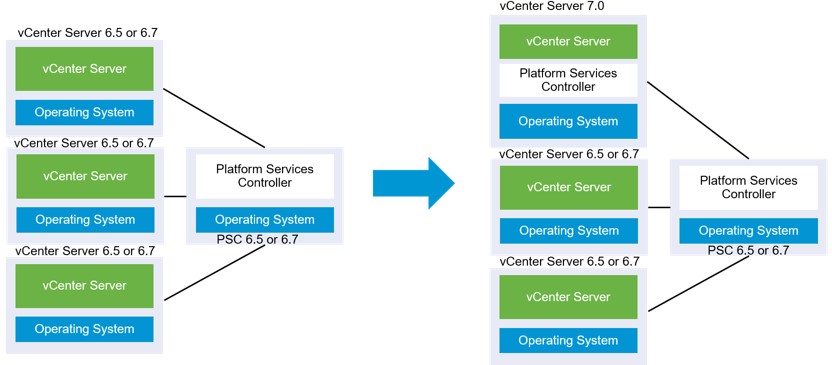
If you upgrade a vSphere deployment where multiple vCenter Server instances are registered to a shared Platform Services Controller node, a phased convergence can be performed. When the first upgrade or migration is performed, vCenter Server is upgraded, and Platform Services Controller is converged into an embedded system. Replication agreements are created to ensure the vCenter Server instances remain in Enhanced Linked Mode.
The vCenter Server instances that are yet to be upgraded remain in a distributed configuration and registered with the shared Platform Services Controller node. All vCenter Server instances can be upgraded in a staged fashion. When the last vCenter Server instance is upgraded, Platform Services Controller can be decommissioned.
vCenter Server Upgrade and Migration Prerequisites
A direct upgrade and a converge upgrade or migration from vCenter Server systems earlier than 6.5 to vCenter Server 7.0 are not supported. You must upgrade vCenter Server and ESXi servers to vSphere version 6.5 or 6.7 before performing a direct or converge update to vCenter Server 7.0. You must back up the source vCenter Server and all the required data from the database. To perform a converge or migrate update to vCenter Server 7.0, you must be running vCenter Server 6.5 or later. If you are running an earlier version, you must upgrade vCenter Server to 6.5 or 6.7. Check the vSphere compatibility matrix for the migration paths that are supported. Before starting the upgrade process, back up the vCenter Server guest and the vCenter Server database.
Upgrade Sequence for vSphere Components
In a large vSphere environment, you might need to upgrade multiple components. Understanding the required sequence of tasks is key to a successful vSphere upgrade.
When you upgrade vSphere, you must perform all procedures in the specified sequence to avoid possible data loss and to minimize downtime.
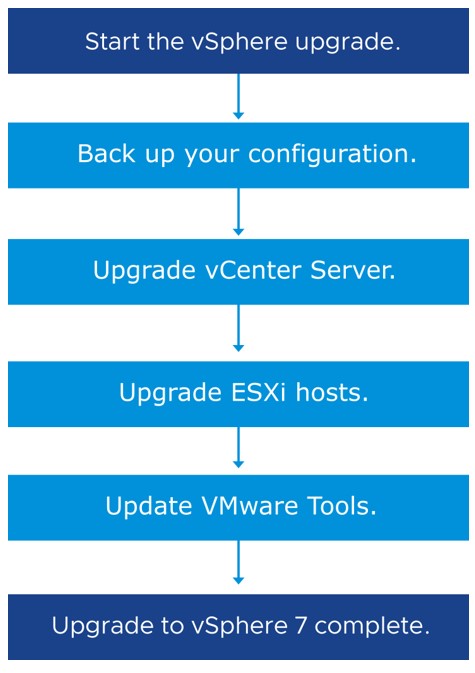
You can perform the upgrade process for each component in only one direction. For example, after you upgrade to vCenter Server 7.0, you cannot revert to vCenter Server 6.5 or 6.7. With backups and some planning, however, you can restore your original vCenter Server environment, if needed.
Upgrading vSphere includes the following tasks:
• Reviewing the vSphere 7 documentation and release notes
• Backing up your configuration and VMs
• Reviewing the VMware Product Interoperability Matrix and ensuring that all solutions are compatible
• Upgrading vCenter Server
• Upgrading ESXi hosts
• Updating VMware Tools, if needed
In vSphere 7, you create VMs using hardware version 17 by default. However, you can select older versions. And you can upgrade the hardware on existing VMs, if needed. Customers might want to perform this operation to access a feature that is only available on the newer ESXi compatibility version.
Direct Upgrade or Migration to vCenter Server Appliance 7.0
To upgrade or migrate from vCenter Server 6.5 or 6.7 directly to vSphere 7:
1. Upgrade from vCenter Server 6.5 or 6.7 to vCenter Server Appliance 7.0.
2. Decommission the source vCenter Server system. 3. Upgrade ESXi 6.5 or 6.7 to ESXi 7.0.
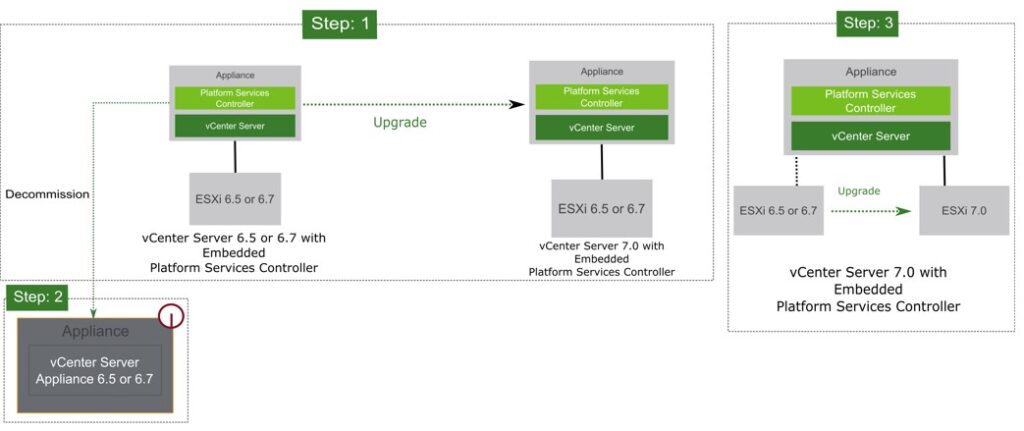
Converge Upgrade or Migration to vCenter Server Appliance 7.0
To converge upgrade or migrate from vCenter Server version 6.5 or 6.7 directly to vSphere 7.0:
1. Converge upgrade or migrate from vCenter Server 6.5 or 6.7 to vCenter Server Appliance 7.0.
2. Decommission the source vCenter Server system and Platform Services Controller.
3. Upgrade ESXi 6.5 or 6.7 to ESXi 7.0.
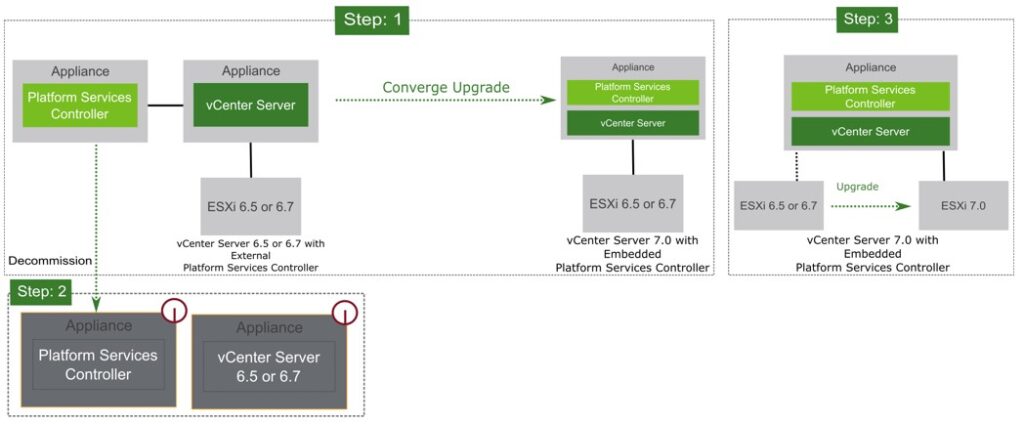
Closing Note
I hope this post is helpful to everyone who is in a position to migrate or upgrade their vSphere environments. For more information, visit https://docs.vmware.com/en/VMware-vSphere/7.0/com.vmware.vcenter.upgrade.doc/GUID-9ED7B32A-019F-4A97-BC58-1A9BF7D16C57.html
Thanks!

