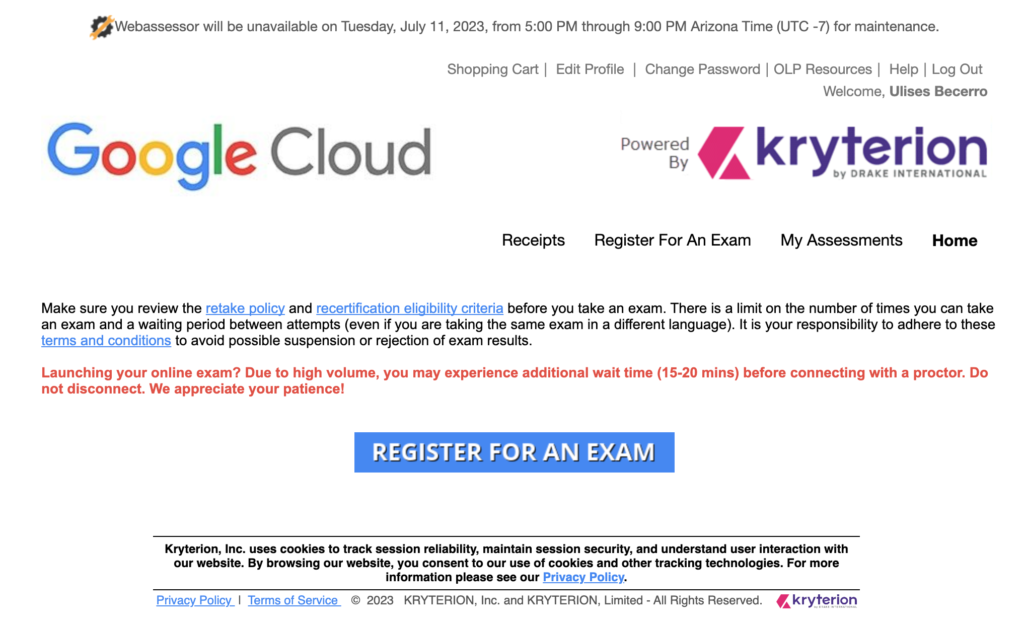How Can I register for the Exam?
All Google Cloud certification exams are available on-site (in a testing center) and online proctored exams.
a. Exam registration page.
b. Step by step registration guidelines.
Exam in a Testing Center
Please make sure you are familiar with the following information:
a. What Type of Identification Must I Bring to the Testing Center?
b. What Do I Need to Know About the Onsite Testing / Testing Center Experience?
c. Can I Have Personal Items/Belongings with Me During the Exam session?
d. What to expect the day of your exam
e. How to Get Help Scheduling an Exam at a Testing Center
f. How Do I Arrange for Special Needs Assistance at a Testing Center?
g. Are snacks, meals, drinks or any other type of food allowed in an onsite testing room?
h. How Do I Arrange for Special Needs Assistance at a Testing Center?
Online Proctored Exam
Please make sure you are familiar with the following information:
a. How to Launch an Online Proctored (OLP) Exam
b. Online Testing Requirements: What You Need to Know
c. How to Install Sentinel Secure
d. Create A Biometric Profile / Enroll in Biometrics
e. What Cameras and Camera Settings are Required for an Online Proctored (OLP) Exam?
Cancelling and rescheduling Policy
1. Cancelling and rescheduling policy
2. How to cancel and reschedule an exam
Important information
1.Your name/-s and surname/-s in a Webassessor account (through this account, you will register for an exam) need to be the same as in your ID document, which you will use for your identity proving just before the exam.
2. Kryterion strongly recommends using a non-work-related or personal computer for online proctored (OLP) exams. Use only MAC or WINDOWS.
Exam registration
A step by step instruction how to register for an exam.
STEP 1
a. Create an account in Webassessor
STEP 2
a. Login to Webassessor
b. Click REGISTER FOR AN EXAM button.
STEP 3
a. Choose a certification exam.
b. Sign up for a remote exam (even if you have a voucher click “Buy Now”)
c. Sign up for an on-site exam (even if you have a voucher click “Buy Now”)
STEP 4a
Online proctored exam
a. Select Time Zone
b. Choose the date and time of the exam.
c. Agree for terms and conditions.
STEP 4b
On site proctored exam
a. Choose the country in which you want to take an exam
b. Choose State/Province
c. Choose City
d. Choose a Testing Center by Marking a box
STEP 4c
a. Select Time Zone
b. Choose the date and time of the exam.
c. Agree for terms and conditions.
STEP 5
a. Review the details -date, time, location (in case of on-site proctored exam)
b. Use your voucher code (if applicable)
c. Go to check-out
Closing Notes
I hope it has been useful! See you next…